
Organizing and clearly communicating your team’s tasks, schedules, and goals can help minimize productivity roadblocks and confusion from your staff. This logic explains why more and more businesses and organizations have decided to implement project management software systems into their work processes. By streamlining each area of production, these tools can help your teams stay on task, meet goals, and achieve desired results.
Wrike and Asana are two of the top project management products on the market designed for enterprise-focused functionality. To determine which solution is right for you, keep your business’s unique needs in mind as we compare their features and pricing.
What is Wrike?
Wrike is a cloud-based software solution that enables organizations to manage their projects with streamlined workflow processes, collaboration tools, and automated features. The system allows organizational team members to view their customizable dashboards to manage their daily work and organize their priorities and goals.
In addition, users can customize their tools and apply advanced analytics to their data to generate interactive reports. The platform also provides versatile visualization features, including Gantt charts, project schedules, templates, and more.
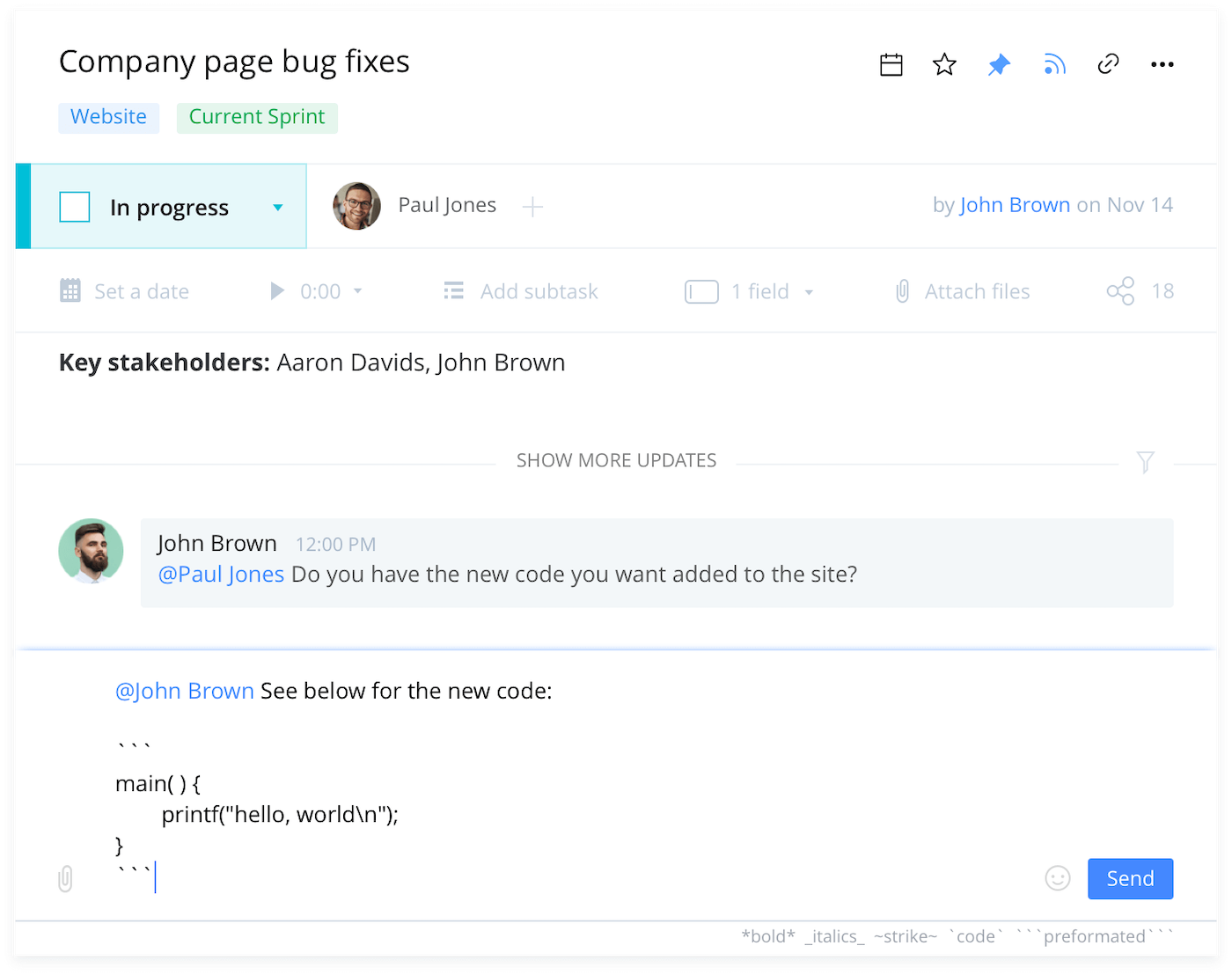
Key features
Wrike’s project management software provides features to help organizational teams increase performance and address customer service and business growth concerns. The scalable software is also highly customizable, allowing users to streamline and organize their project tasks based on their purpose and priority.
In addition to its task management and automation capabilities, the software contains various unique features. Wrike users can manage their online invoicing with the product’s invoicing software to simplify their billing processes.
Additionally, Wrike’s digital assist management tool can streamline the publishing process to make planning campaigns a breeze. They even help teams with customizable project templates that are designed to support specific purposes like contract management, creative development, employee onboarding, and more.
Wrike even supports over 400 app integrations, so teams can use it as a centralized hub to support their activities across each of their software systems. They offer their software for purchase in four plans, each containing features dependent on the buyer’s organization size and desired features.
What is Asana?
Asana is a work management platform containing various helpful features to streamline and optimize work processes. Asana’s software includes many beneficial project management capabilities. For example, it allows its users to customize their visualization structures and organize their work in the way that works best for them. Its collaboration features also help teams stay on the same page with their group effort, and users can see real-time overviews of project tasks.

Key features
Asana contains features for implementing project management methods across an organization’s engineering, marketing, sales, and human resource departments. Teams can utilize the tool’s organization features for sprint planning, product launching, product road mapping, request routing, approval tracking, and more specific tasks, or turn their ideas and goals into workable plans.
The solution’s work-tracking and collaboration features are great for facilitating and managing cross-team projects. The platform serves as a centralized location for internal resources and relative information to keep team members aligned.
In addition, Asana allows organizations to generate goal-driven work plans by offering tools and visualizations that enable team members to see how their work tasks apply to their company initiatives.
While the Asana project management software contains plenty of impressive features on its own, it also supports integrations with many popular third-party applications for increased functionality.
Additionally, users who build their own applications can utilize the Asana API to gain programmatic access to much of the data within their system. The system’s features make it a handy solution for teams of all sizes.
However, Asana’s software is sold at three price tiers, with its higher-priced plans providing more features for team collaboration and organizational goal-based initiatives.
Wrike vs Asana: Task management
Wrike’s task management features help keep teams updated on essential tasks, increasing the organization’s overall productivity. Both in-house users and stakeholders can stay knowledgeable about the team’s project status through Wrike’s customizable dashboards and comprehensive reports.
Users can personalize their dashboards to reflect their prioritized tasks and to-dos. No matter the planning methodology a user prefers, Wrike can adapt to it with multiple options for task visualizations.
With Wrike, team members no longer need to waste time on emails as the software lets users plan their projects with real-time updates. Organizational leaders can even keep track of their teams productivity, as the software can quickly generate reports to gain insights on their staff’s performance, project progress, and more.
Asana’s task management features allow users to simplify their tasks by breaking down their projects into smaller actions. The software provides a list view of project plans with to-do lists of tasks. Leaders can assign tasks to teams or individual members and designate completion dates and times for each action.
Users can otherwise view their project actions through other visualization options like calendar views, board views, or project overviews. Asana’s paid plans include the workflow builder feature, through which leaders can develop automated processes to coordinate their teams.
Paid plans also feature milestones that make it easy for users to stay on task and learn the status of the project’s progress. These workload and task visualization features are also helpful for team management, as leaders can use these tools to identify opportunities for work to be rebalanced among team members.
Wrike vs. Asana: Collaboration
Wrike’s software simplifies collaborative efforts internally and externally through the shared digital workspace. Users can keep others in the know about project-related information by sharing their files, reports, and project tasks with the software system.
Wrike’s project portfolio management allows users to collaborate in one intuitive platform so they can work together on projects and communicate to break down silos and reach their organizational goals. Their visual proofing feature and automated approval tools make getting feedback on projects and activities fast and easy.
Wrike’s custom-field request forms also help to support straightforward collaboration between users, letting them make requests, suggestions, and updates. Whether discussing due dates or activity streams, Wrike supports collaboration worldwide in real-time and can integrate with various third-party communication and email solutions.
Asana’s collaboration features let users communicate with their team members and members of their organization, as well as guests like contractors, vendors, and other external partners. Leaders can designate teams within their organization of members that are assigned to specific projects and can access shared conversations and calendars for project-related tasks.
Asana’s team management capabilities also include specific controls and management features for administrators to configure the system’s settings based on their needs.
The platform provides many ways for users to communicate about their work activities, with task commenting, progress statuses, project conversations, and team conversations. Asana’s software even allows users to communicate through private messages.
Additionally, organizations can integrate their Asana software with third-party communication apps like Slack, Outlook, and more.
Wrike vs. Asana: Automation
Wrike’s task management software uses integration and automation features to facilitate the user’s activity planning processes. Integrating users’ enterprise software solutions allows the system to sync data from external systems and apply it to Wrike workflows.
It can also automate workflows through triggers within connected third-party apps. The drag and drop interface lets users easily create, edit, and customize their automated workflows. For example, tasks on to-do lists are automatically sorted by their due dates and progress so that users can focus on their most pressing actions.
Wrike’s automated features can also help organizational leaders with auto-assigning tasks to team members and automatically scheduling and exporting reports to designated recipients, saving time and effort.
Asana uses automation to help users streamline their processes so that they can apply their energy to more critical objectives. For example, the Rules feature lets users set triggers to automate important actions and repetitive tasks. With the Custom Rules Builder, users can choose from over 70 rules for automating their Asana processes. Rules can even automatically route and assign even those created in Gmail, Slack, and Outlook.
In addition, automation helps users stay in the know, as they can automatically receive inbox updates regarding the tasks, projects, and conversations that are relevant to them.
Asana’s automation features can also help users reduce their chance of errors, as they can configure audit trails and error alerts to notify them should any issues arise. Finally, the software simplifies the automation actions by allowing users to pre-set rules for popular processes.
Choosing Wrike vs. Asana – Which solution is best for you?
Wrike and Asana each provide robust project management solutions for organizations. However, each software system offers unique features, which may be more suitable for some users than others.
To identify which products would be best for your organization, consider your ideal requirements in a project management tool and how Asana and Wrike’s unique product features would apply to them.
For example, if your organization would benefit most from a solution with contract management features, Wrike may be a suitable choice. On the other hand, your organization may have a stronger need for Asana’s unique features like unlimited private messaging.
You may also consider the applications your organization currently utilizes and choose a project management solution that can integrate with those existing programs. Doing so will make it easier for you to connect your data within the solution for report generation and increased functionality.
If neither Wrike nor Asana seems like the right fit, compare other solutions on our list of Best Agile Project Management Tools.