Why use project management software?
Asking this question is like asking “Why do we use cars?” or “Why do we use phones?” Sure, we could walk most places and send letters instead, but we use cars and phones because they make our day-to-day lives more convenient. The same can be said for project management software. Rather than managing your own paper budgets, communicating with your teams on long email chains, and doing your best to track team progress through meetings and calls, project management software combines all these functions and more in an easy-to-track system. Project management software is like the task assistant you’ve always wanted.
The best project management software options make sense of the mess, act a project tracker, and streamline your day-to-day operations through these four core functions:
Ease of collaboration

Image source: Author
One of the biggest responsibilities most project managers face is bringing team members together to complete a single task. In the past, I’ve seen countless projects collapse through lack of communication and the most common phrase I’ve heard from those involved was “Oh, I didn’t know I was working with [insert person here].”
It’s not easy getting an entire team on the same page when everyone has their own ideas and systems. Project management software will help you bridge these gaps through collaborative tools such as messaging functions, file sharing, group chats, and dashboard features.
Resource and budget management

Image source: Author
When managing projects, not only do you keep track of tasks and people, but resources like time, money, and assets as well. Use project management software to help you track your tools and supplies, reduce expenses wherever possible, and even notify other managers when resources go missing. You can’t afford to let your project collapse under the weight of separate management systems, so slim your operation down to one project management software.
Scheduling and planning
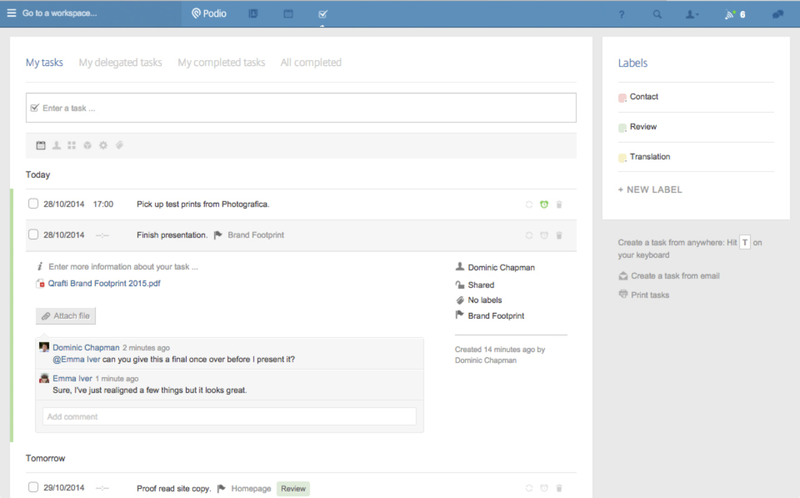
Image source: Author
As a project manager, one of your biggest struggles is fighting against the clock. You’re constantly scrambling to meet deadlines and plan out future tasks to keep your team on schedule. Project management software is the key to scheduling and planning every move. Create a project management plan to set deadlines for tasks, plan out future steps, and keep your team members notified of all project changes. Imagine all the time and headaches you will save using a project scheduling software tool for the creation, organization, and completion of all of your tasks.
Tracking and documentation
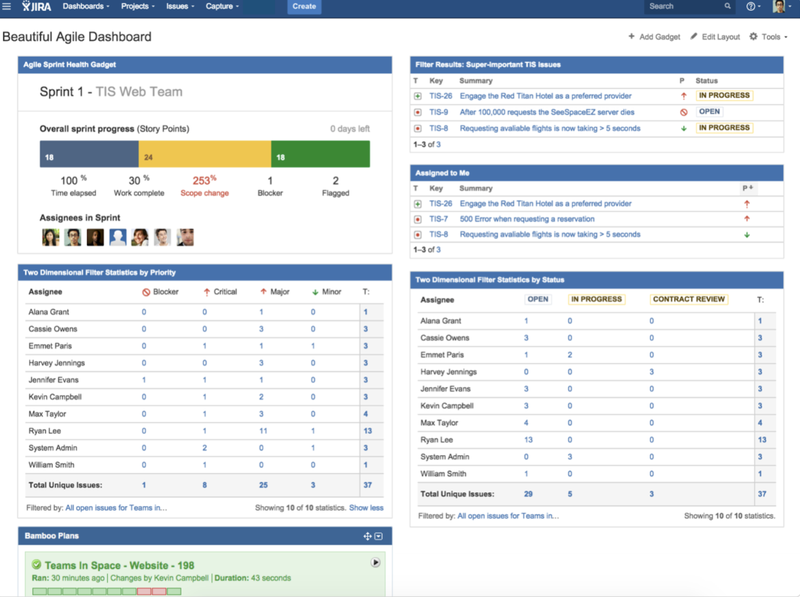
Image source: Author
I’m sure you’re always looking for ways to improve with each new project your company or organization takes on. Instead of relying on multiple different tools for storing and documenting your progress, project management software gives you the ability to learn from each project using documentation and reporting features. Most, if not all, project management systems provide users with key performance indicator (KPI) dashboards, insight reporting, and central data storage perfect for measuring successes and shortcomings.
What are the different types of project management software?
Project management software is split into two separate categories: “Deployment” and “Use.”
Deployment types
- Desktop: With the creation of cloud-based software, desktop-deployed project management software is considered an older deployment type. Desktop project management software is typically used by single users rather than large organizations due to its limited collaboration capabilities.
- Web-based / cloud-based / software as a service (SaaS): Most new project management software options fall under this category. Web-based/cloud-based/SaaS software isn’t installed on any one machine but instead runs through a web browser on the internet, making it accessible to anyone so long as they have internet access. This type of project management software is best for large organizations or teams that require lots of collaboration, data storage, and remote access.
- Mobile: This deployment type is a subsidiary of the web/cloud/SaaS deployment type. Mobile project management software is accessible through smartphone and tablet applications. If you’re looking for flexibility and on-the-go access to your team, make sure your project management software offers mobile functionality.
Use types
- Personal: This type of project management software is used at home to manage lifestyle projects or even family functions. These project management systems offer far fewer features than commercial systems, leaving out large collaboration functions or mass data storage. Unless you’re managing a small, at-home project, you won’t have much need for this use type.
- Single-user: A single-user project management software may share some similarities with the personal user type. However, these systems are typically more commercially focused with only one user in mind, and are best suited for small businesses. If you don’t require any collaboration features, then this is the type of project management software for you.
- Collaborative: When most people think of project management software, this is the most common type that comes to mind. Most collaborative project management tools on the market are web/cloud/SaaS-based and offer lots of team-centric features, including data storage, calendar sharing, resource tracking, and KPI tracking. Chances are, this is the most likely type of project management software your organization will require.
Key project management features:
Management and planning features
- Task prioritization: Want your team to know what comes next and what is already completed? Your project management software will need task prioritization functionality. This way you can plan out tasks based on their urgency and importance for accomplishing a goal.
- Shared team calendar: Task lists and schedules are helpful, but sometimes your team needs a visual aid to keep them on top of everything that is happening. A shared team calendar will keep your team in the loop with upcoming tasks, meetings, and relevant events all in one place.
- Task scheduler: No project management software is complete without some form of task scheduling feature. Use the task scheduler to let your team members know what, where, and when their work is due.
- Resource management: If you want to know what you have when you have it, then your project management software needs a resource management feature. This way you’ll never lose track of your physical materials, assets, and tools for your project. Also, it doesn’t hurt to track where all the Post-it notes keep disappearing to.
- Time tracking: Want to know which app feature Terry spent 36 hours building this week? You’re going to need time tracking. Time tracking is a required feature for any project using contractors with billable hours. Track and store hours spent on tasks, not only for billing purposes but also to plan out time needed for similar tasks in the future.
Documentation features
- Document storage: All projects require lots of documentation, and what better way to keep track of it all than on your project management software? Store all your contracts, documents, and spreadsheets in an easily accessible location using your project management software .
Collaboration features
- Communication: Any project management software worth its salt needs some form of communication, whether that be chat functions, message boards, forums, or task comment sections. These features will help bring your teams closer together and prevent mistakes.
- File sharing: File sharing typically goes together with any communication features. Share files and other resources with team members and other project stakeholders. Also works great for cat-picture sharing!
- Team dashboards: What project manager doesn’t want to know what their team is up to? Team dashboards are where you find all of the tracking data for everyone involved in your project. Track team KPIs such as earned value, return on investment, planned vs. actual hours worked, and other metrics in one convenient location.
Budgeting features
- Budget reports: In the end, it’s all about the money. Find out what you’re spending all of your money on and what you need to cut back on by using exportable budget reports.
- Invoicing: Why wait to get paid? Send automated reminders and collect payment from clients in order to stay on top of your budget using an invoicing function.
- Budget dashboards: Sometimes you don’t need a fully detailed and printed budget report. Keep it simple and track all your current expenses live in one convenient location using a budget dashboard.
What to consider when buying project management software
When buying a project management software system, it’s important to know exactly what your teams will need, how they will use it, and if there are any additional functions you will need in the future. If your projects only focus on internal functions, such as managing an internal marketing project, chances are you won’t need any budgeting or invoicing features. You don’t need to spend all your money on a massive project management tool, like Microsoft Projects or Podio, when you’re only planning to use half of the features during your project management process.
If you plan on widening your scope of work, the best project management software is one that offers multiple pricing tiers of features based on your needs. Tools like Mavenlink offer cheaper versions of their software with basic task management and collaboration features with the ability to upgrade to more elaborate systems when needed.
Lastly, you don’t have to blow through your budget to get quality project management software. If you do your research and read my reviews, you’ll find that quality is affordable. Don’t go with the first product that you find just because it’s a popular system; popularity doesn’t always equal quality. Chances are you won’t need the most expensive software out there to solve your problems. Go with what you can afford, thoroughly test the products, put their customer support to the test, then decide.