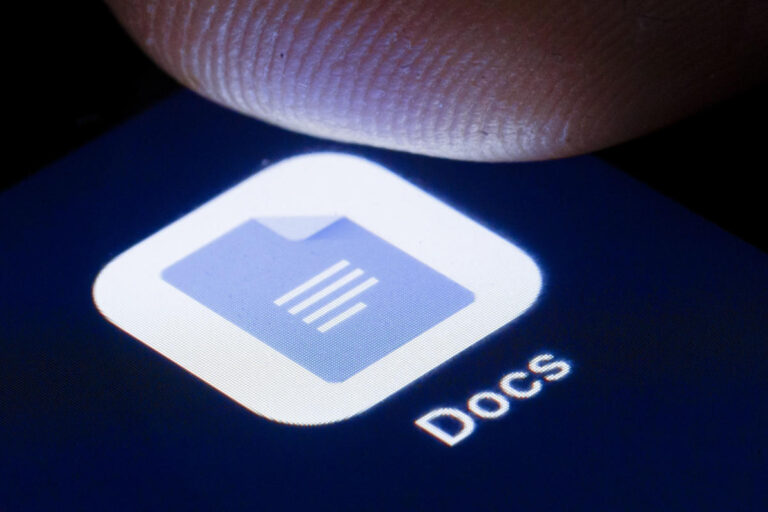
Last year, Google announced , a suite of tools the company promised would make it easier for people to collaborate across its productivity apps. Since then, it has consistently introduced new “smart chips,” small modular features designed to further that goal. The latest adds a new tool for creating dropdown menus in Google Docs.
As you can see from the GIF the company shared, you can use the feature to add customizable menus to your document. You’re free to decide how many items you want and the title and associated color of each one. Docs even allows you to save a menu as a template for later use. Speaking of templates, Google is adding ones for tables you can use for things like tracking a product roadmap.
With today’s additions, it’s easy to imagine a scenario where you could use Docs as a replacement for a paid project management tool like Asana. “We hope these features help you to create highly customized and organized documents in Google Docs, making it easier to collaborate and drive your project forward,” the company said of the new features.
Google expects to roll them out to all and legacy G Suite customers, as well as all personal Google accounts, in the coming weeks. Once you have access, you can add a dropdown menu by selecting the “Dropdown” option from the “Insert” menu.