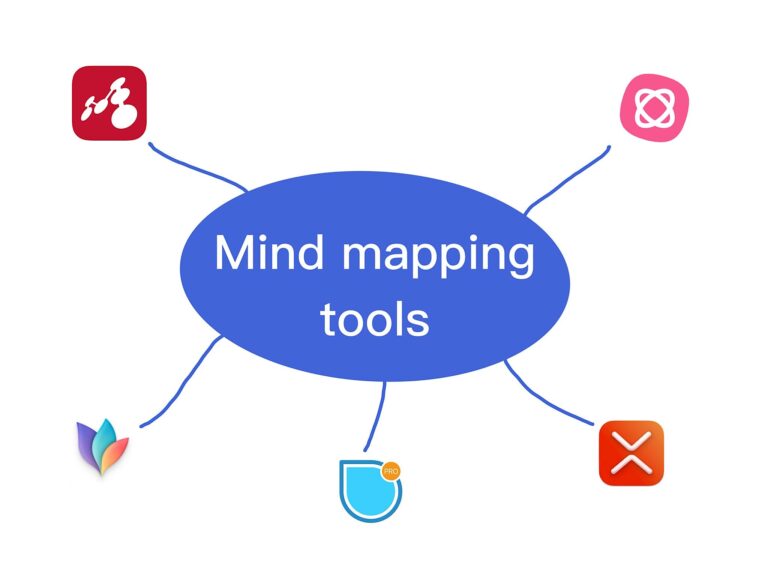

What is a mind map?
A mind map shows connections between concepts. A typical mind map features a central idea surrounded by related ideas, with lines that link from the main node to each secondary idea. Additional sub-topics may branch out from secondary ideas. You might think of a mind map as an outline, but with nodes distributed spatially, rather than listed vertically as indented items.
What is mind mapping software?
Mind mapping software makes it simple to capture a core concept, then add related ideas and details. Unlike a printed page or dry erase board, mind mapping software redraws layouts rapidly: No need to erase or redraw anything as you add or restructure connections. Additionally, most mind mapping software lets you quickly switch between map and outline views, as well as add links, notes and additional content (e.g., images, video or audio files) to individual map nodes.
Mind mapping tools often provide task and project management features, too. Prefer a Gantt chart? Select a different view. Do deadlines matter? Assign a due date to a node. Ready to get to work? Export your map as a calendar. Task complete? Mark it as done — either in the mind map itself, or, in a task list made from your map.
SEE: Hiring kit: Project manager (TechRepublic Premium)
When you select a mind mapping app, one key criteria will be whether it works on devices you use. Of the five systems featured below, five offer an iOS app, four work on Android, four work on macOS, three work on Windows, two work on the web, and one works on Linux. As long as your Mac, Windows or Linux system connects to the internet, the web apps will work.
Next, if you plan to collaborate on your mind maps, consider either MindMeister or Mindomo. Both have editions that support multi-user collaboration, where two or more people may edit a mind map simultaneously. The other three apps, XMind, SimpleMind Pro and Mindnode, support individual mind map creation and editing.
The third major point of distinction between these apps is the business model. If you prefer a one-time purchase of software, consider SimpleMind Pro, which is available for a one-time purchase on each platform (i.e., Windows, macOS, etc.). Otherwise, the paid editions of these mind mapping apps require a subscription for full-featured access.
MindMeister

MindMeister lets you collaborate with colleagues on mind maps, and share your maps with anyone on the web. MindMeister is designed for browser-based use with Android, iPhone and iPadOS apps available, as well. The Basic free version lets you work with up to three mind maps. A Personal edition (about $60 a year) removes the limit on the number of mind maps, lets you insert files and images into your mind maps, and supports PDF and image exports and printing. A Pro edition (about $99 a year) adds the ability to export to Word and PowerPoint, as well as the ability to manage multiple team members and Google Workspace integration, while a Business edition (about $150 a year) includes enterprise-focused features, such as support for multiple administrators, groups and exports and backups for compliance purposes. Discounted versions are available for educators and nonprofit organizations.
The company offers a separate app, MeisterTask, that can work in conjunction with MindMeister. For example, you may select a node in a mind map, then assign the item as a task to yourself or any of your collaborators. You may then access and manage additional task details within MeisterTask. MeisterTask subscriptions may be purchased separately from MindMeister subscriptions. The linkages, however, may make the two apps a compelling combined idea and project management option.
Mindomo

Mindomo works on the web, on mobile devices (Android, iOS and iPadOS) and on desktop computers (Windows, Linux and macOS). A free edition lets you create, share and collaborate on up to three mind maps. An upgrade to Premium (about $66 a year) removes the three mind map limit, adds support for various file and multimedia attachments in your mind map, and lets you export your work in 10 different formats. The Professional edition (about $162 a year) adds support for five guest users and guest editing, which lets people you collaborate with who don’t have a Mindomo account edit a mind map, and also lets you backup your diagrams to Dropbox, OneDrive and Google Drive. A Team edition (starting at three users for about $200 a year) adds management features, such as administrative management of accounts for people in an organization and a shared folder that team members may access. Special pricing is available for educators.
Mindomo features several ways to display ideas. In addition to mind maps and concept maps, you may add checkboxes and due dates to highlight tasks. Or, switch to a Gannt chart view, to show start/end dates and overlapping tasks in a spreadsheet-style list of rows and columns. Outline view lets you enter and display items in hierarchical lists, while a presentation option displays nodes in a sequence.
XMind

XMind offers a wide range of map types, including mind maps, logic charts, brace maps, org charts, tree charts, timelines, fishbone charts, tree tables and matrices.
XMind pricing is about $60 per year, which gives you an account you may then use to access XMind on Windows, macOS, Linux, iOS/iPadOS, Android and the web. Discounted pricing is available for academic, nonprofit, non-governmental, and governmental organizations. Team and enterprise plans allow you to purchase licenses for use by other people.
The single subscription lets you sign in and use XMind on various platforms. However, file storage and access relies on use of your selected cloud vendor, as XMind doesn’t provide a managed storage and sync service. For example, the web version lets you connect to Dropbox, Google Drive or OneDrive to create, store and retrieve mind maps, and the Apple apps add iCloud support.
Features may vary by app platform. For example, on macOS, XMind includes both a Zen mode and Pitch mode. Zen mode provides a full-screen display of your mind map with minimal interface elements, intended to allow you to focus on your content. Pitch mode lets you step through the nodes of your mind map, step-by-step, much like slides in a presentation.
SimpleMind Pro

SimpleMind Pro is available for one-time purchase per platform, with editions available for Mac (about $30), Windows (about $30), iOS/iPadOS (about $10) and Android (about $8.50). A limited functionality free edition is available for Android and iPhone/iPad. You may link the app to varying sets of cloud storage options (e.g., Dropbox, Google Drive and OneDrive) to save and retrieve your SimpleMind Pro maps across different platforms. A free SimpleMind Viewer app for Windows or macOS allows people without the app to open and display SimpleMind files. Alternatively, you may export your work—either as an outline or image—to PDF, PNG, OPML or MM formats, among others.
SimpleMind Pro offers several templates, which range from a standard mind map, week and month planner views, flowchart, an org chart, as well as a timeline and to-do list. One interesting feature of SimpleMind Pro is the ability to export a mind map when all (or most) of the nodes are linked to various dates. Select a node on your map, then select a date for the associated action or event. Repeat the process for every date-linked node. Then, export your map either directly to an existing calendar or to an ICS calendar format file, which you may then open or import to view events in your favorite calendar program.
Mindnode

Available exclusively for Apple devices, MindNode offers both a basic free edition and a full-featured, subscription based option called MindNode Plus. You may create and edit mind maps, including adding and moving around nodes, with the free version. Apple’s iCloud stores and syncs MindNode files seamlessly between your Apple devices.
The subscription, about $20 per year, gives you access to all app features on macOS, iOS and iPadOS platforms. MindNode Plus also delivers features such as access to the editable outline, stickers and additional layout and style options. Add text to a node in a note to track detailed ideas too long to express in a title. Or, add a visual tag to rapidly group and filter tagged nodes. When a node has an associated note or visual tag, a small icon displays to the right of the note title on the mind map.
You may export MindNode mind maps in a variety of formats to share your mind map with other people. Supported export formats include PDF, FreeMind, OPML, images (PNG), Markdown, Text or Tasks. An export to Reminders, Apple’s task tracking app, creates a new Reminders list that syncs the status of items when you complete them in either MindNode or Reminders. Alternatively, you may export tasks for use in OmniFocus, TaskPaper or Things.