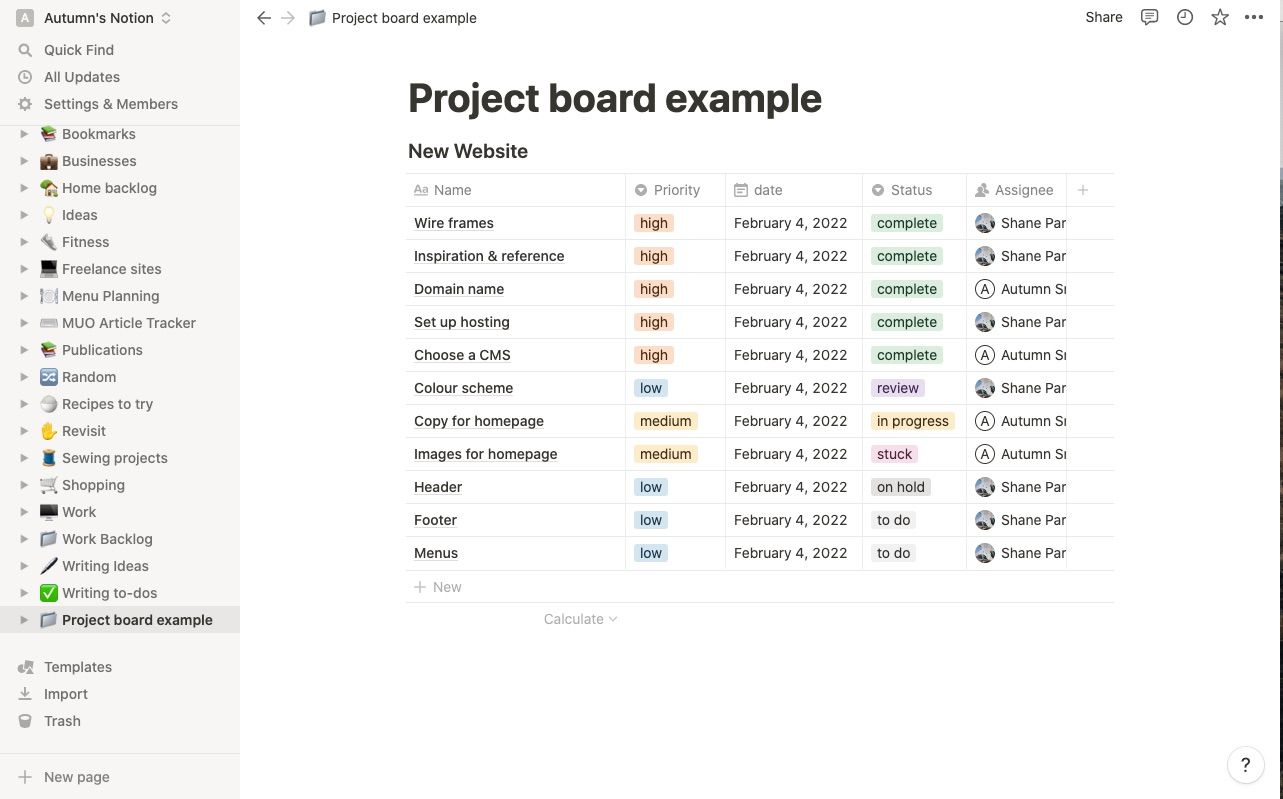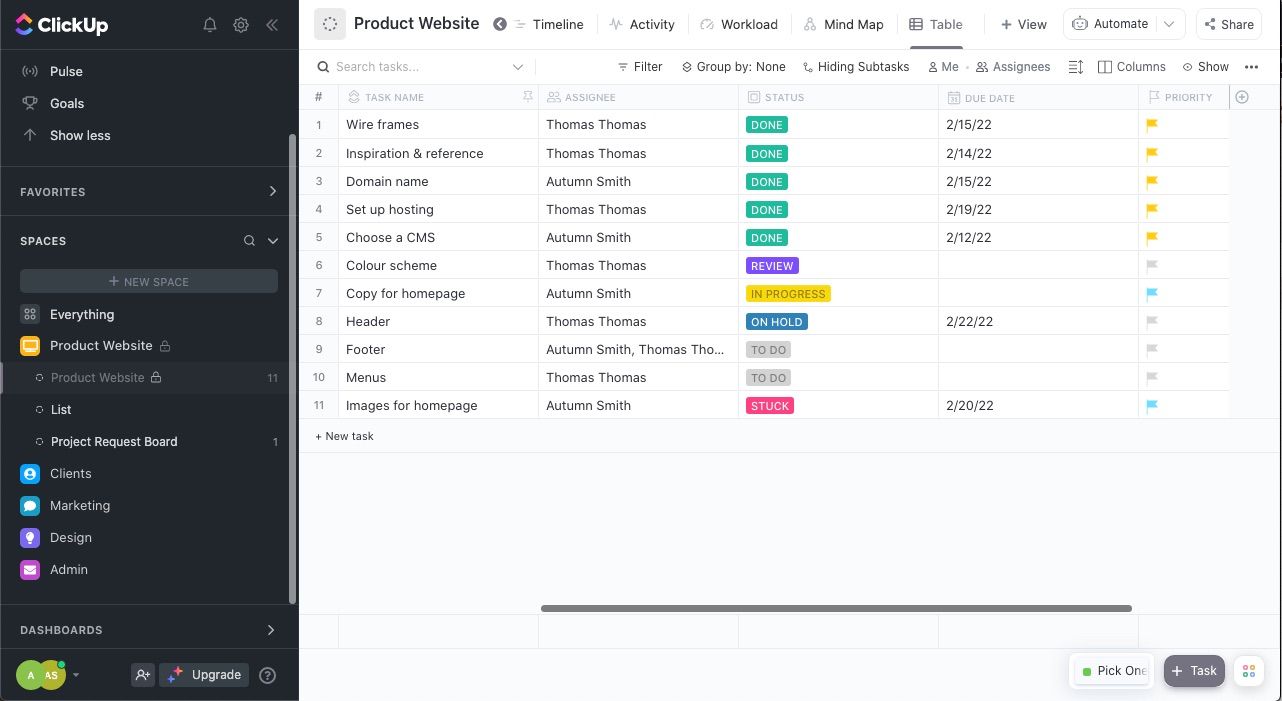If you’ve ever decluttered a closet, you know how simple it is to find your stuff after. Not only because there’s less to go through, but because you’ve removed anything that you no longer use or doesn’t belong.
The same goes for your project management tools. You use them to stay on top of your tasks, but sometimes sifting through them or between them can become counterproductive.
When practicing minimalism with your things, you’re surrounded only by your most valuable and favorite possessions. So, why should you take a minimalistic approach to your project management tools? Read on to find out.
Picture this: You and your coworkers use ClickUp to manage your creative workflow, Asana to send project requests, and Notion for everything else. While you know where to find or put everything, you need to flip between tools to get there. Then there are the times when a task falls in between. You can’t really place it in either software, so you pick one and need to remind yourself where it is.
By sticking with one software for all your projects, you save time. Think of how often you log in or out or move between multiple. Not to mention scrolling through to only find out the information you need is elsewhere.
At first glance, you might think a single software won’t handle all your needs, but ones like Notion, ClickUp, and monday.com are highly customizable. The first step in getting started with any project management software is determining how you want to use it. From there, you can combine planning and creativity to outline your workflows and project boards.
You and your team are nailing it. You carefully list every assignment and make sure to include details. But you’re often clicking into the wrong task, and your pages are so long you get impatient while scrolling.
If you find your project boards are too lengthy or cluttered, there’s a simple solution. Whether everyone is responsible for their own tasks or you designate someone to tidy things up, you want to ensure you stay on top of maintenance. This means:
- Archiving completed tasks.
- Deleting duplicate assignments.
- Only listing relevant information.
- Sticking with current items.
- Making sure data and notes are up to date.
By regularly going through and tidying up, finding what you need will be a breeze.
3. Fewer Features Means Less Items to Manage
To avoid feature fatigue when using project management software, it’s important to have a strong understanding of what you want to do with it—rather than letting the bells and whistles of a program do it for you. A widget or integration that seems useful now could simply become an added step in your process.
Looking at how you already assign and manage tasks will help you determine which features are most useful and which ones are just noise. You may find using the basic features such as the software’s lists, communication tools, and reminders beneficial enough.
By sticking with only the most useful features, the layout of your board or workflow will also be cleaner and easier to navigate.
Less Means More Productivity and Focus
Taking a minimalistic approach to your project management tools will help you save time locating what you need, and you’ll have the most relevant and up-to-date information in front of you. Plus, you can see where you and your time are at a glance.
This means limiting the number of tools you use, keeping a tidy board with current information, and sticking only with features that benefit you.