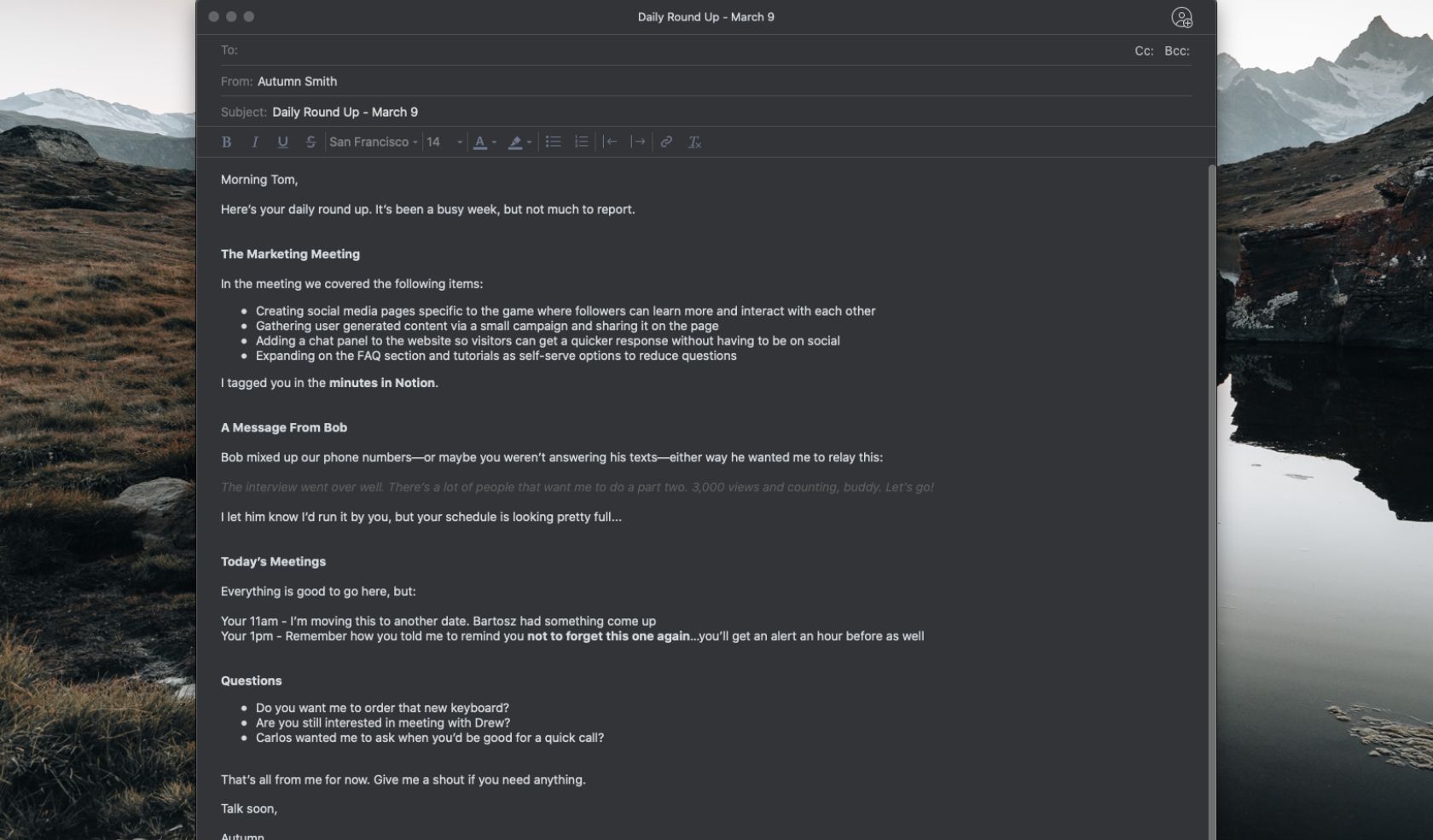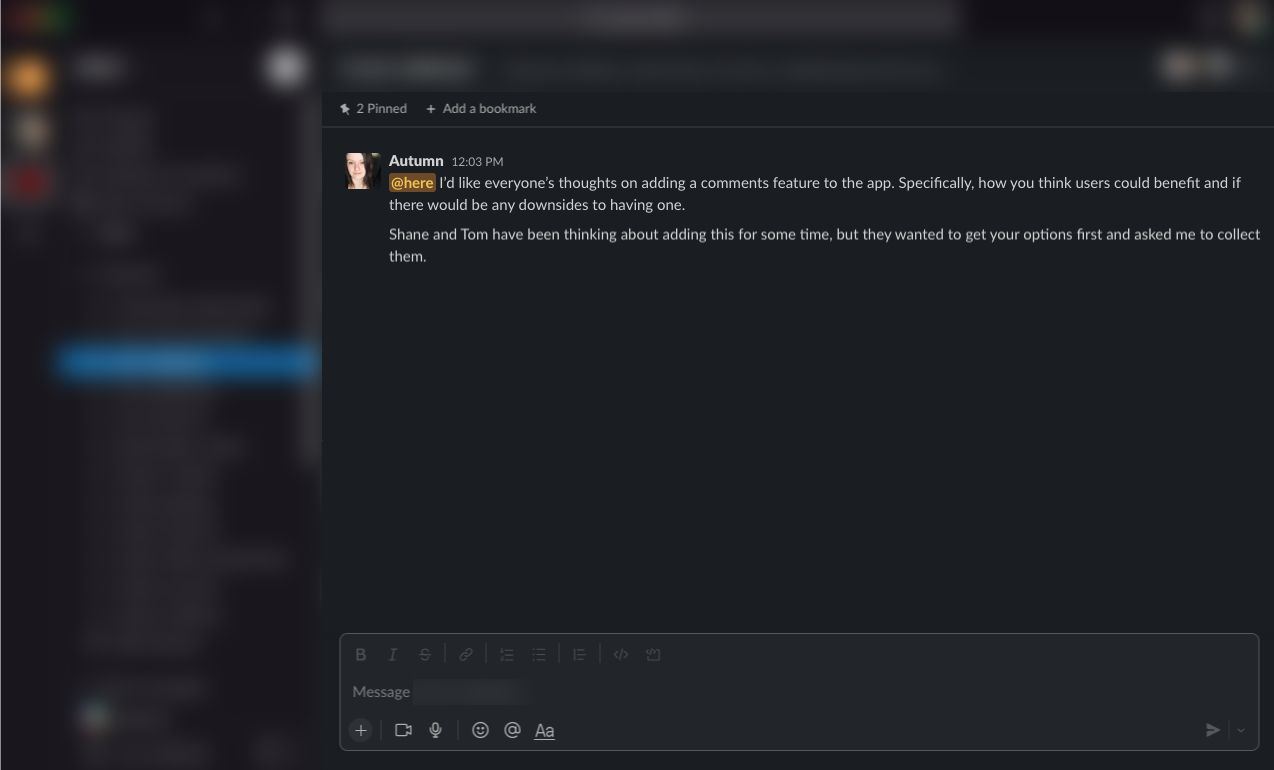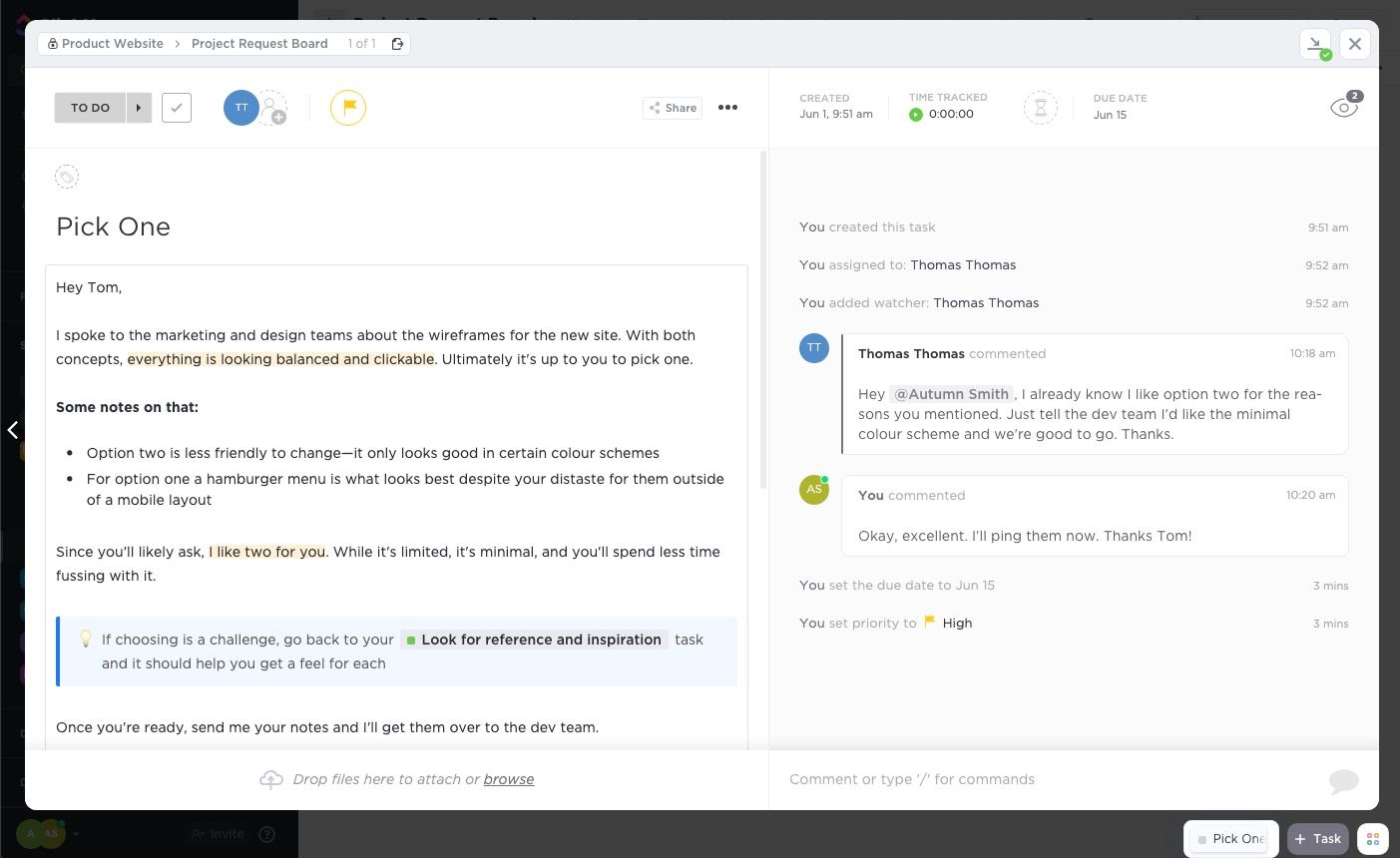Collaborating with your coworkers should be a breeze, with so many ways to reach them. But, sometimes using multiple communication tools can become overwhelming, and using the wrong one can get in the way of a conversation.
So, when is it most effective to write an email, send a message, or use project management software? Read on to learn which communication tool is ideal for your discussion.
When to Send an Email
If you have a lot of information to summarize and details to include in your message, sending an email is the ideal option. It’s also the best route for requests.
Since an email conversation is typically slower than one held over a messaging app, it gives your recipient more time to consider the information. They can sit with it if they need to and provide a thought-out response when they’re ready.
While it’s common to think your coworkers won’t appreciate long emails, there are many ways you can format lengthy emails so that the important information stands out. By no means do you want to write a novel, but email allows you to present all the information at once, in a medium that feels less urgent.
Just think of your own preferences. Would you rather get one long yet precise email that you feel you have time to consider, or receive a lengthy Slack message while trying to focus on other projects?
In addition to feeling less rushed, emails are quicker to find and refer to later, simple to forward to someone else, and it’s easy to include others from outside of your workplace. It also gives your message more formality over Slack or a similar app. Some situations where email is likely ideal are:
- Summarizing an event, report, project, or feedback.
- Making a request.
- Sending anything formal.
- Including someone from outside your workplace.
- Anything lengthy or important—especially if the recipient will need to refer to it later.
When to Send a Message
Messaging tools like Slack will likely get you a quicker answer than email. It’s an excellent place to ask simple questions, quickly check in with your coworkers, and share ideas.
While swift answers are sometimes what you need, it’s important to keep in mind that you’ll need to keep your questions simple for that to happen. Because of the quick responses typical of the app, it’s easy for recipients to overlook details or entire messages, especially in a noisy channel or workspace.
This could lead to longer than necessary conversations or important updates going unnoticed—especially if the channel is so busy that your coworkers muted it.
Using mentions in Slack can help direct conversations in groups or channels a little, but it’s best to keep your messages short and to the point. If you can’t and Slack is your team’s favorite place, try using bullet points to summarize. You also want to consider if you have time for a conversation when sending a message. Your coworker may be quick to follow up, looking for clarification or asking questions of their own.
If ever a conversation in Slack drags on because things are unclear, it may be quicker to call your coworker on the phone or use Slack’s voice-only huddle tool to clarify. Slack certainly isn’t the only messaging tool available, but if you want to keep things streamlined, it’s best to pick one app that everyone in your organization will use.
Additionally, if you want to keep things professional, you’ll want to avoid using personal apps like Facebook Messenger or texting. Some situations where a messaging app is ideal are:
- Asking quick questions.
- Sharing ideas and collaborating.
- Sending quick updates.
- Making announcements—in the proper channel.
When to Use Project Management Software
Sometimes it’s ideal to use communication tools within a project management software like ClickUp. The top benefit of doing so is that you and your coworkers will spend less time communicating, as well as searching for bits of information in your inboxes, messages, and anywhere else you discuss work.
Using ClickUp, you can keep anything task or project-related in one place.
The comments section within a task card in ClickUp allows you to send questions or clarification to your coworkers. Here you can tag others, assign comments, and attach supporting documents.
You can also share a task or project by filling out the proper information and assigning someone else to the project itself or as a watcher. Just be sure to use the description section to add more detail—much like an email.
Additionally, you can create a project request board within ClickUp as a way for you and your team to quickly assign each other tasks and ask for help. Some situations where communication with project management software is ideal:
- To ask a project-specific question.
- To share a project-specific comment, idea, or suggestion.
- You have an assignment to delegate to someone else.
- You have supporting documents that will help with a project.
Other Tips for Effective Communication
No matter which medium you choose, here’s a list of more tips to help you communicate effectively:
- Send it all at once—if you have news, feedback, an update, or really anything to say, send it over all at once rather than bits at a time. Keeping everything together helps limit notifications—and the distraction or anticipation that comes after someone messages “hey.”
- Utilize subject lines and channels—not only will keeping subject lines and channels relevant help you get the answers you’re looking for, but you and your coworkers will also be able to find the information later.
- Stick to one method—if you receive an email, respond by email. If it’s a message, respond in the same app. Staying consistent will keep your conversations accessible and organized.
Streamline Communication and Increase Your Productivity
While having so many communication tools at your fingertips makes talking to your coworkers convenient, sometimes using the wrong one can become a hurdle. If you have a lot to say, email is your best bet. If you want to be quick and to-the-point, go with a messenger such as Slack.
Ultimately, if your thought or idea relates to a task, do yourself and your coworkers a favor by sharing it in your project management software under the respective task. While delivering the conversation, you should also consider how you and your coworkers will find it later, if necessary.