

Image source: Getty Images
The RACI matrix is a project management tool used to define and clarify project roles and responsibilities. Here, we discuss its benefits and how to create one.
You believe you have an airtight project plan. You’ve added some buffer time into the project schedule to accommodate reasonable delays. You even added a little extra in the budget to account for unforeseen circumstances.
Your communication strategies, based on lessons learned from previous projects, are solid, and your project management process is battle-tested.
You’re ready to go where the action is and get things done. But could you be forgetting something?
It doesn’t hurt to double- or even triple-check. After all, a project can fail in many ways, and one of them is unclear job duties and responsibilities that leave people confused, frustrated, and unmotivated.
One simple but reliable project management tool can protect against that. The RACI matrix clarifies project roles and obligations for everyone involved.
Overview: What is the RACI matrix?
A RACI matrix shows the different roles and responsibilities stakeholders assume during the life of a project, program, or any form of organizational change. It’s also known as the RACI chart, RACI model, RACI metrics, responsibility assignment matrix (RAM), and project roles and responsibilities matrix.
RACI is an acronym that stands for:
- Responsible: This is the person or small group responsible to get the job done. If several people are responsible for a task or activity, it’s best to assign one person who’s ultimately responsible for the work of the entire group.
- Accountable: This person approves the work. It’s their head on the chopping block if something goes wrong.
- Consulted: These people should be consulted before certain work is performed or approved. They are typically subject matter experts.
- Informed: These are Stakeholders with no active participation in the project don’t have to be consulted, but must be made aware of updates or decisions. Their input or feedback is generally not needed to keep a project going, but the outcome can have a direct or indirect impact on them.
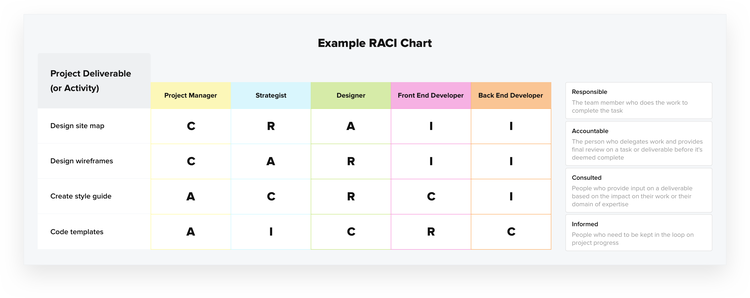
Here’s an example of a RACI chart. Image source: Author

Here’s an example that involves more roles and activities. Image source: Author
When to use a RACI matrix
Not all projects need a RACI chart. Creating and evaluating one is, in itself, an additional project step. If your project is small and roles are clear-cut, a project tracker may be all you need to assign tasks and monitor project progress.
The RACI matrix is a resource allocation tool particularly useful for larger organizations and those employing the matrix structure, in which project team members report to more than one boss — a project manager and a functional manager.
As a rule of thumbUse a RACI chart when there are questions or confusion on the project’s roles and responsibilities, or if there’s a possibility of uneven workload distribution among team members.
Benefits of a RACI chart
Done right, The RACI framework gets everyone on the same page, and provides the structure and direction your team needs to successfully complete a project.
1. Clarifies stakeholder roles and expectations
For project stakeholders to function as a cohesive unit, define their roles and responsibilities right out of the gate. The RACI chart outlines which team members are responsible for completing tasks, whom to approach for approvals or consultations, and which stakeholder groups to keep in the loop on updates.
This eliminates confusion and ensures the project flows smoothly from one task to the other.
2. Promotes accountability
A key principle of RACI project management is the appointment of one person to oversee the project implementation plan. They are responsible for the entire project, or a segment of it, and exhibit leadership consistency. This gives team members one central authority for direction.
The RACI matrix also encourages even the lowest-ranking team members to be accountable for tasks assigned to them.
3. Reduces miscommunication
In large organizations employing cross-functional teams, it’s a stretch to assume that everyone knows everyone involved in every work activity that has to be accomplished.
The RACI chart ensures team members recognize:
- What’s expected of them
- How the different project tasks are interrelated
- Who to approach during handoffs and turnovers
- The people to share relevant information with
4. Prevents work overload
The last thing you want is to Never delay project execution because of unbalanced workload distribution. You don’t want to overwork certain members of the team while others coast. This destroys team morale and promotes distrust.
Workload management is easier with the RACI matrix. It shows you immediately which team members are getting more work than others.
The RACI chart can also be used to delegate certain project manager responsibilities to capable employees, eliminating the possibility of losing sight of the big picture because you’re bogged down with too much work.
How to create a RACI matrix
Creating a RACI matrix is a simple and straightforward process. Follow these general steps.
Step 1: Identify project roles
Identify the roles your project needs. Let’s say you’re building an e-commerce website. The project roles may include:
- Website developer
- Website manager
- Content administrator
- Marketing manager
- Sales manager
Tips for identifying project roles
- When defining roles: You map roles against activities. Plot the roles or functions along the top of the chart.
- Roles vs. teams vs. individuals: Depending on your personal preference or what makes the most sense for your project, Your matrix may show individual persons or teams instead of roles.
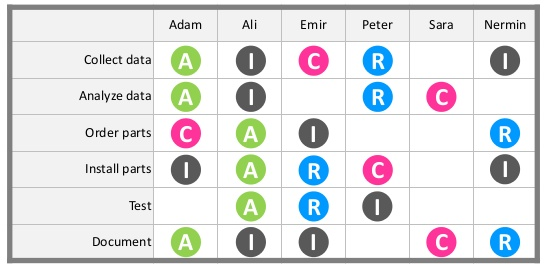
Instead of roles, you may specify the person’s or team’s name in your RACI chart. Image source: Author
Step 2: Identify project tasks
On the left-hand column of your chart, list project tasks or milestones. In an e-commerce development project, your list may look something like this:
- Design the store
- Add products
- Create content
- Set up payments
- Create checkout page
- Market the business
- Gather data for sales improvement
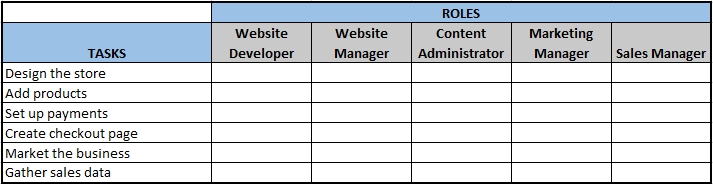
After step #2, your chart now looks like this. Image source: Author
Tips for identifying the project’s tasks
- Keep things simple: Too much detail may make the chart too complex and you’ll have a hard time using it later.
- Deliverables vs. tasks: Instead of tasks and/or milestones, your left-hand column may also list project deliverables.
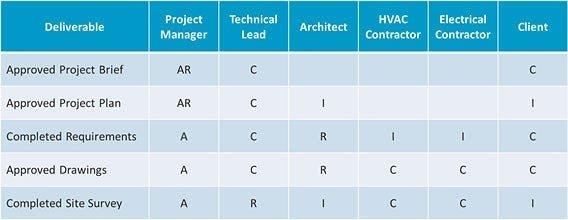
This chart uses deliverables instead of tasks on the left-hand column. Image source: Author
Step 3: Assign roles and responsibilities
Add R, A, C, or I under each role depending on how they’re related to the tasks/deliverables on the left.
In our example below, the website developer is responsible to design the e-commerce store, set up payments, and create the checkout page. The website manager will approve the website developer’s tasks once each is complete.
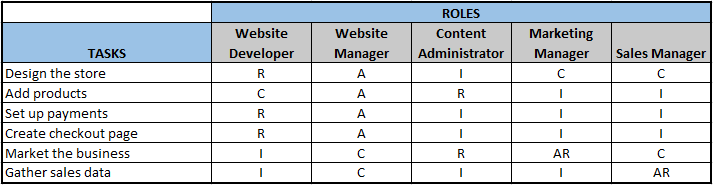
Your matrix after step #3. Image source: Author
Tips for assigning roles and responsibilities
- At least one person responsible and another accountable for each task: For simple tasks or deliverables, one person can be both responsible and accountable.
- Only one person accountable for each deliverable: This is to avoid confusion on who actually owns the task.
- Minimize the number of persons responsible: Avoid assigning too many people to a task or deliverable. Too many cooks in the kitchen, so to speak, may slow things down.
- Some roles may not be needed: The I and C roles are sometimes not necessary, especially for big projects.
Step 4: Finalize the matrix
It’s good practice to go through the above steps with your team when possible. If not, at least get them to review what you come up with and ask for feedback.
Tips for finalizing the matrix
- Get approval from team members: This is to make sure they’re happy with the roles and responsibilities assigned to them.
- Get approval from key stakeholders: You don’t want lengthy discussions, so only share the matrix with core stakeholders for review and feedback.
Step 5: Put the RACI matrix to use
The RACI matrix is one of several tools you will reference during the project, especially when you want to keep track of who’s assigned to do what and who’s accountable for what. As such, it’s good practice to save it online.
Project management software systems such as Podio and Trello have ample file storage capacity to store your RACI chart and other documents. Since they’re hosted in the cloud, your files are accessible 24/7 from any device.
Illustrate roles and responsibilities with RACI
The RACI matrix is a simple but extremely useful tool to define and keep track of project roles and responsibilities. It avoids duplication of tasks, eliminates confusion, and clarifies what’s expected of each stakeholder, ensuring everyone is on the same page and that projects run smoothly.