

Image source: Getty Images
A deployment plan anticipates what happens after a product is delivered. Use this guide to go beyond the initial project development phase and plan for a successful launch.
Many friend groups have a Dale in them. Dale likes to meticulously plan every moment of your vacation. You will all wake up at 7 a.m. You will quickly grab the hotel’s continental breakfast at 7:30 a.m., and be on your way to Dollywood for an 8 a.m. arrival.
You will spend exactly three hours at this famed theme park and then drive to Newfound Gap in Great Smoky Mountains National Park, arriving by noon. You will enjoy this overlook for 20 minutes, take exactly five selfies, and then continue on to the Oconaluftee Visitor Center for a 12:45 p.m. arrival.
You get the point. Dale is a man of many details.
However, Dale often finds himself frustrated on his vacations. Somehow his plans don’t work out, and he has to cut the day’s activities short to make the evening’s dinner reservation on time. This is because Dale is creating a vacation itinerary when what he needs is a vacation deployment plan.
In this article, we’ll cover what a deployment plan is and why it would help Dale enjoy his vacations more. We’ll also look at what to consider when creating yours and the step-by-step process for doing so.
Overview: What is a deployment plan?
Dale spent hours researching the best things to do and places to eat in eastern Tennessee for this latest vacation. He typed up the weekend’s itinerary and delivered it to his friends. We can think of this itinerary as a project deliverable, but the full project scope needs to include a deployment plan for that itinerary. A deployment plan answers how that deliverable will be launched and anticipates what will happen once it is.
For example, Dale’s vacation deployment plan would need to consider what tickets need to be bought and who will buy them, which restaurants need reservations and who will make those, and to which locations they’ll drive or walk. It will consider what they’ll do if traffic is backed up and they get to Dollywood late. It will have a plan if Susan’s allergies act up in the park, and they have to leave the overlook early. It looks at interpersonal troubles that occurred in the group on the last vacation and includes steps to avoid repeating those same conflicts on this trip.
This deployment plan helps Dale better understand how the itinerary will play out in real time and how he can both mitigate risks for conflict upfront and plan for how to go with the flow if they do occur.
To summarize, deployment plans document the goals, timeline, and approach for implementing project deliverables. Deliverables can be a software update, a new staff training, or, yes, even your next vacation itinerary.
What to consider while creating a deployment plan
Before diving into your deployment plan, consider a few things up front. These will ensure a more organized and effective approach for your project’s deployment.
Begin with end users in mind
In Dale’s case, as he puts together his deployment plan, he needs to think about any special health needs his fellow travelers have, what types of activities they like to do, and how much downtime they need to have each day.
In software deployment, you need to think about ease of use for your customers. This means you should plan to test your software with a lay audience before its official launch. Receiving feedback from people who are not entrenched in developing the software helps identify glitches that would otherwise play out after launch, potentially creating unhappy customers.
Beginning with end users in mind also means communicating with them before launch. Remind them this is a new product and may require fixes. Create a dialogue that invites their valued feedback and encourages patience as the new service gets underway.
Keep track of your versions
As you prepare for your product’s deployment, you’re likely to cycle through several versions of it. Project cycle management accounts for this by keeping clear documentation of different version types. This includes both external documents, such as letting users know which is the latest version of your software guide, and internal documents, such as a log of coding updates for your next software release.
Teams can keep version logs organized through project management software such as Jira.
![]()
Jira Software lets teams easily track the status of different release versions. Image source: Author
Ask if changes are worth it
As the saying goes, “If it ain’t broke, don’t fix it.” Creating new products or changing existing ones can be a big undertaking and come with unintended consequences, such as new glitches for your end users. Software deployment planning should consider whether making an update to your software will be worth it, or potentially just lead to a bigger headache.
Scope management is also important when considering new deployments. If your team is branching into an aspect of your project that goes beyond your focus or goals, this can tax your stakeholders and lead to resource imbalance.
How to create a deployment plan
You might think deployment planning happens after you’ve designed, tested, and delivered your product. However, the most effective deployment plans are implemented during initial development and throughout each of its stages. This section includes the steps to create a deployment plan that you’ll consider in your initial project planning phase.
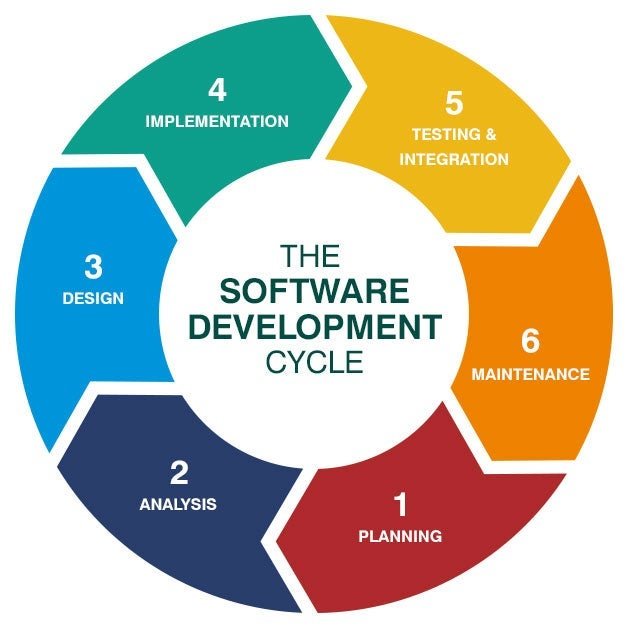
Effective software deployment plans consider deployment processes and goals throughout each stage of the development cycle. Image source: Author
1. Summarize your deployment goals
Start with a clear picture of what deployment will look like. You’ll want to know the target date and time you expect to deploy your product.
You’ll also want to communicate the impact your deployment will have. Impact includes both the value you anticipate it will bring to your user community and how it will affect your staff and resources. This initial summary clarifies your scope of work and sets the parameters for your project schedule.
2. Document and mitigate risks
List all potential risks that could derail a smooth deployment. For example, a risk could be not having enough support staff available to manage the help desk when your new software launches.
Next, assign a probability to each risk and the impact it would have on deployment if it occurred. In the previous example, the impact of not having enough support staff could have a high impact on end user satisfaction. The probability of it happening is relatively high since your launch is in the summer when many staff are taking vacations.
Finally, list steps to mitigate each risk. In our example, you could ask staff to be in the office for your launch week.
Since you’ll be thinking about deployment plans not only in this initial planning stage but also throughout your project development cycle, risks you didn’t think of initially may arise as you move into product design or testing. You can use project management software to leave notes for your team about these new risks as you uncover them.
3. Create a deployment schedule
A deployment schedule breaks production deployment down into manageable tasks that can be assigned to specific team members to implement. Each task should have a person responsible for it and stated beginning and end dates. Some of your tasks might include setting the software update live on your site, checking your help desk for user inquiries, or responding to those inquiries promptly.
4. List deployment requirements
Know early on what resources you’ll need for a successful deployment. These include hardware, such as computers, routers, phones, or office space. Software resources could include project management platforms, help desk programs, or customer management databases.
Resources should also consider staff time to implement and monitor the deployment plan. By considering these up front, you can have a smoother launch where you’re not scrambling for needed equipment or team support.
5. Establish a deployment communication plan
Clear communication is critical for successful deployment. Know who needs to communicate with whom, how often, and through what means. For example, your lead software developer might communicate with your project manager weekly on a call to gauge progress toward operational readiness.
A deployment communication plan can also include shared resources that promote consistency in the team’s deployment approach. If launching a new program feature for customers, a software deployment checklist could include particular metrics, such as page loading time, that different staff need to check and document daily.
Create a deployment plan to be prepared for what happens after product delivery
Your new software idea is probably just as amazing as the next trip Dale has planned for his crew. However, if you don’t think about what happens after the product is delivered, you could find yourself in the same frustrating pickle Dale often ends up in. Create a deployment plan to mitigate risks, measure success, and know how and when to pivot after launch.