

Image source: Getty Images
Milestones represent significant dates and events in the project’s life cycle. In this guide, we’ll discuss what milestones are, their benefits, and how to set or define your project’s milestones.
Working on a project is like running a race. You begin at the starting line, and you know you’ve completed the race once you cross the finish line. But before you get there, you have to cover the full distance.
In a 5K run, you tackle the first kilometer, then the second, the third, the fourth, and then the final kilometer.
In a project, you complete the first few steps, then begin the next ones until every task or activity is done — and milestones track what you’ve completed so far, what’s left to complete, and where you’re headed next.
In this guide, we’ll talk about project milestones, their benefits, and some project management tips for milestone setting.
Overview: What are project milestones?
A milestone is like a roadside marker indicating your progress toward a particular location. Milestones also refer to significant or landmark events in a person’s life, such as:
- Obtaining your driving license
- Graduating from college
- Landing your dream job
- Receiving your first paycheck
- Starting your own business
- Getting married
- Buying your first house
Milestones keep people motivated and help ensure their lives stay on track. The same applies in project management.
A project management milestone is a marker in the project schedule. Milestones have no duration and are scheduled around significant points throughout the project, such as the conclusion of a project phase or the delivery of a product or other deliverable.
Milestones keep project team members and stakeholders focused on the project’s end goal, including the steps and smaller, intermediate goals that have to be achieved to get there. They also indicate that your project is inching closer to completion.
Examples of project management schedule milestones are:
- Project start/end
- Budget review
- Deliverable due date
- External audit
- Reports submission
- Approvals by the client or key stakeholders
- Critical meetings and presentations
On a Gantt chart, a project management tool that outlines project tasks along a timeline, milestones are often symbolized by a diamond.
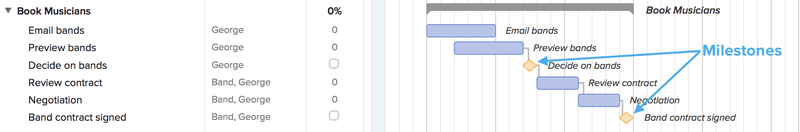
The above milestone schedule example uses diamonds to represent milestones. Image source: Author
Milestones can be categorized as:
- Major milestones: These involve major events or deliverables for external stakeholders, such as customers and the project sponsor. Major milestone examples are the end of a project phase, the release of a product prototype, or an extensive feature review by the project’s key stakeholders.
- Minor or micro milestones: These are events or monitoring points that project managers use to stay in control of daily activities. Clients and customers usually aren’t aware of minor milestones, as they’re for internal use only.
What are the benefits of setting project milestones?
Milestones are critical for project planning and schedule management. Below are just a few of their uses and benefits.
1. Mark major goals
Losing track of major tasks and deliverables can happen if they’re not apparent in your project schedule. With milestone management, you take advantage of the tracking and mapping capabilities of milestones so nothing critical falls through the cracks.
2. Monitor deadlines and other important dates
With deliverable due dates represented by milestones in your schedule, it’s easy to track when deliverables and high-priority tasks are due.
You may also use milestones to remind you of payment schedules (especially if a missed payment causes a late supplies delivery, for example), project performance reviews, and so on.
3. Recognize achievements
Everyone wants their efforts rewarded, and knowing that a project is progressing as planned is motivation enough for many project teams — more so if it’s a huge project you’re tackling. Milestones can also be used as proof of completion when providing project management reports.
4. Get everyone on the same page
Project management relies on effective communication, and milestones communicate how the project is faring against schedule expectations. Be sure team members have easy access to the project milestone chart, since it shows critical dates.
Project management software, which is one of the basics of project management, provides teams with a central workspace for important project files and documents, such as your project timeline chart. This software will eliminate scheduling ambiguities that can lead to delays or misunderstandings later.
5. Delineate work phases
Milestones mark the end of one phase and the start of a new one. If different teams are responsible for different phases, Team B knows they can start when Team A has completed its assigned phase.
6. Assess project progress
Milestones allow project managers to step back and evaluate what has been completed so far. Missing milestones indicates the project isn’t tracking as planned, and corrective measures may be necessary.
By comparing actual progress vs. the plan, you can:
- Gauge whether or not the project can be completed on time.
- Decide if the project should continue with its current direction, as data sometimes may indicate that it’s in the project’s best interest to change course. For example, a product feature may have to be scrapped because end users aren’t finding it helpful.
- Discuss with the team any issues encountered in the previous phase so you can apply the learnings in the next phase.
How to effectively set project milestones
Not all project tasks or events are created equally, which means not all completed deliverables or met deadlines will represent milestones. When setting milestones, remember that each one should be significant to achieving the project’s overall goals.
Your milestones should represent:
- High-priority tasks or tasks critical to project completion: Think about the impact of a task, event, or activity on a project. What happens if its deadline is or is not met? Examples of milestones falling in this bucket include obtaining patent approvals, contract signing, receiving project funding, hiring essential personnel, design approval, alpha and beta testing, fixing product defects, and project completion or approval.
- Checkpoints — also referred to as stage gates or exits: These are evaluations that happen at the end of a project phase wherein you ask yourself a yes-or-no question: “Are you ready for the next phase?” If yes, then the project can move forward as planned. If not, remedial actions may have to be carried out.
- Time or resource usage: If you expect to complete your project within four weeks for a total spend of $25,000, finishing two weeks of work for $12,500 — which is 50% of the total work — can be considered a milestone.
- Deliverables meeting deadlines: Major deliverables meeting deadlines signifies that the project is progressing as expected.
Additional things to remember when selecting your schedule milestones:
- Frequency: Don’t mistakenly create too many milestones by placing them too closely together — or, conversely, underuse them by spacing them too far apart. If you treat every completed task as a milestone, milestones may lose their power. The same happens if you adopt the opposite approach and ignore critical events.
- Timing: Strategically placed milestones motivate and represent project progress. When milestones are few, major achievements may be overlooked, and you lose the chance to lift people’s sagging spirits, especially if they’re working on a long-term or complex project. On the opposite end of the spectrum, when milestones are too close together, they may lose their significance, and team members may simply ignore them.
- Accountability: When you schedule milestones, do everything in your power to meet them. If that isn’t doable, you may have to reevaluate your resources — or even the project in its entirety.
Remember, if certain aspects of the project change, milestones may have to be adjusted.
Use milestones to track project success
A well-structured project schedule is essential to predict the time, work, cost, and the resource types and quantities required for the project’s success.
Milestones denote significant events or points in a project. Project managers should use them to keep track of the project’s progress, divide the project’s timeline into manageable phases, monitor important dates and events, and recognize team achievements.