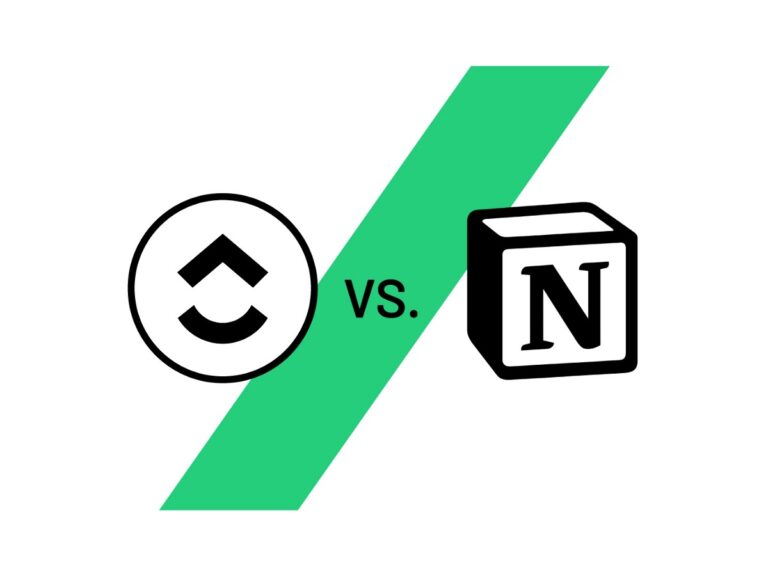
This is our verdict as business professionals like you!
What is better for productivity: ClickUp or Notion?
This is one of our frequently asked questions in the Paperless Movement® Membership.
Of course, it’s ultimately about personal preference, but seeing how the Team Paperless Movement® uses it can help you see how it’ll fit within your productivity system too.
That’s why, at The Paperless movement®, we specifically create comparison articles and videos with use cases, so you can see real-life examples of how to use them.
We also explain how the different tools fit our ICOR® framework, our tool-agnostic approach that allows you to get work done with better information management. By the way, you can sign up for free to try our ICOR® Mastery Course.
In this article, we’ll recreate Notion and ClickUp examples for you to compare the structure, layout, and ease of use, plus further contrasts ClickUp and Notion within these main categories:
- Task and project management
- Databases
- Docs
Let’s jump in!
First up, if we look at the backend structure of each tool, you’ll see that Notion is based on pages, and these pages can contain databases.
Whereas on ClickUp, it’s the other way around. You have databases that can contain pages or docs.
By looking at the structure of these two tools, we can better understand how best to use the tools and whether they would work for you
When it comes to project management and tasks, ClickUp has many built-in features compared to Notion, which requires much more time to get initially set up.
ClickUp is far simpler.
Creating a list will automatically add relevant fields, such as task status, assignee, and due date.
If these aren’t relevant to you, simply hide them.
On Notion, you can open your new task as a separate page, giving us the advantage of working within the task.
However, on ClickUp, you’re only presented with a limited standard view.
ClickUp ups the game when monitoring your team or business KPIs:
- There are a wealth of features that will assist with your analytics.
- There are built-in time-tracking options.
- You can create dashboards to monitor certain KPIs.
- And you’ll find a vast choice for setting due dates, all of which are built-in.
ClickUp has a solid project-management focus, and the equivalent configuration on Notion would be much more time-consuming to set up.
Databases are where Notion really shines.
Yes, you can create databases in both apps, but pretty soon you’ll see Notion’s flexibility and a whole bunch of cool features.
In comparison, ClickUp is more simplistic but does have some unique features, like the whiteboard.
Whiteboards are great for getting a bird’s eye view of your projects, tasks, and your team’s workflow.
Managing docs inside any of these apps work pretty well.
The beauty of ClickUp is we’re talking about a project management tool. Being able to easily link documents using markdown to any object (projects, tasks, to-dos) is priceless. In fact, it’s a Google Docs killing machine thinking about word processing.
Notion goes the same way, talking about docs, although we don’t see it as such a powerful project management tool. It’s a powerful database management app.
Our user experience is a massive indicator of how we feel and ultimately determines whether we would actually use the tools.
ClickUp and Notion are hugely different in terms of structure and how you work within the platforms.
ClickUp gives you flexibility and a framework. With Notion, you are starting from scratch.
Both are complex in their unique ways and are ideal for specific use cases.
For us, there’s no doubt: ClickUp is the best project management piece of software we’ve ever tested.
If you want to find out more, you can watch this video we’ve prepared for you.
And, if you want to dive even deeper, try our Membership.
You can join for FREE, and there you’ll find ClickUp experts, a Notion course, open-minded people like you… and much more!